We have explained before how Google has made some new changes to their Classroom program, and the company has recently added a lot of new features to other programs like Docs, Sheets, and Slides. Some of the new features include updates to the templates, spreadsheets, as well as voice typing and Google Research, and here are the updates to Google Drive in the arena of Google Docs, Sheets, and Slides.
According to CNET, there are several new features worth talking about, and one of them is the Research from Google Docs, allowing users to search Google without leaving their Google document. It is good for finding and reading information, as well as copying and pasting text from online into the document, as well as inserting images found on Google and inserting links.
In addition to the Research feature, there is also a new batch of templates designed for resumes, slideshows, budgets, and more applications. This type of customization has also been put into new Forms, allowing the user to customize colors, upload background images, and add images and GIFs to a survey. There is also a new spreadsheet tool made for getting quick insights into data in an instant, and they will update automatically.
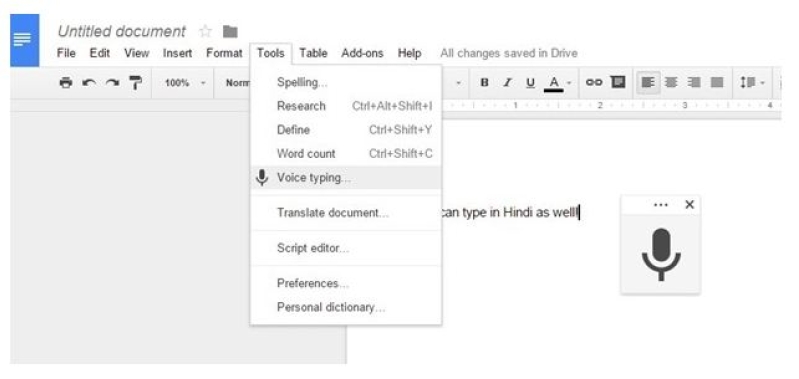
Another new update appears in shared documents, as the user can see what changes have been made by other contributors and collaborators. It is pretty clear that there is a lot to be gained from these new changes, but there is one new feature that has everyone talking: Voice typing.
According to Trak.in, Google Docs has added Voice Dictation to Google Docs, allowing the user to enter content simply by talking. Those that wish to try it out for themselves can simply open a new document, click on the Tools menu and select "Voice Typing".
This function will actually support 40 different languages, including Hindi. Granted, it might not know where the proper punctuation is at, but that can be defined by the user as he or she speaks. Voice typing has been around for quite a while, but most users prefer using a keyboard as the punctuation can be inserted in there manually, and vocal software may never achieve proper punctuation and context of human speech. By the way, Google will sensor profanity.
Google Apps for Education product management director Jonathan Rochelle has said that "Google's mission is to organize the world's information, and that is especially true for students and teachers." It is pretty clear that the new features are going to make compiling information much easier.
It should be known that the Google Docs word processor is not yet set in place for Android, and the only way to access it by desktop users is to use Google Chrome's browser.






