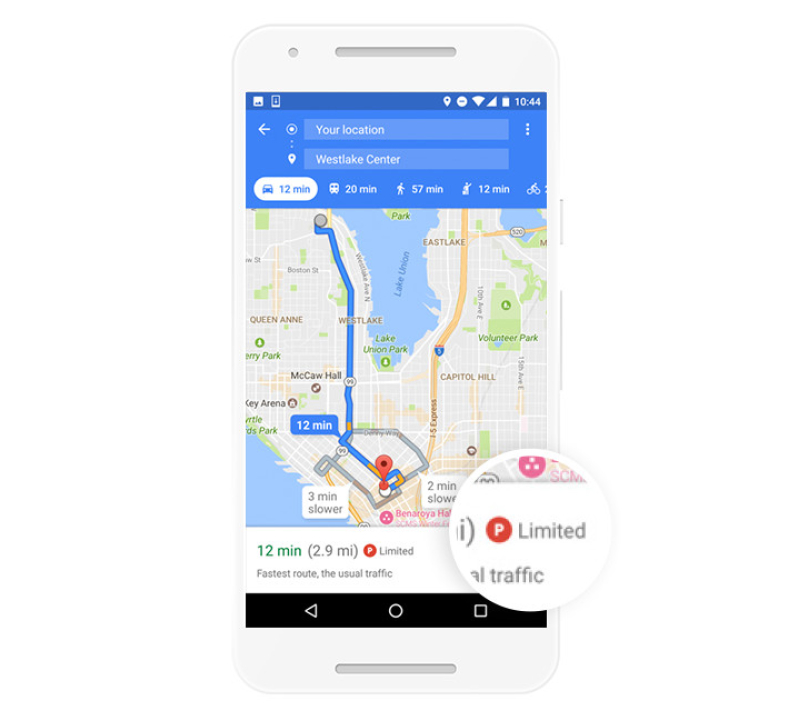
Those who live in cities would know of the pressures of driving around, especially during peak hours. Not only is everybody else’s nerves being frayed and on the edge, the gridlock adds up to the stress level. There are times when you simply need to run a quick errand, and the amount of time spent circling around the block 10 times over without a parking lot in sight makes for a frustrating experience. Google Maps sympathizes with you, which is why a brand new feature has been thrown into the mix: to be able to know the parking difficulty in that particular area where you are headed to based on Google Maps information.
It is important to factor in the time required to look for parking, especially if you are going out for a date night. Of course, there is nothing quite like chauffeuring your partner around in style, as it gives you two the freedom to move around after dinner or the movies without being angry at a lack of cabs. Alternatively, you can always settle for the Uber Black service, but that again depends on the availability of the Uber drivers in the vicinity. Why not do the right thing and take advantage of the parking difficulty feature in Google Maps?
Google has decided to introduce the new parking difficulty icon in Google Maps for Android, where this particular feature will allow one to keep track on the kind of parking challenges that are ahead while you are on the move. All that you need to do is to obtain the right directions to your destination and then look out for the parking difficulty icon in the directions card that is located right at the bottom of the screen. Just like video games, there will be different kinds of parking difficulties, limited to medium to easy, and will be based on historical parking data. This will be similar to how one calculates Popular Times and Visit Duration.
At time of publishing, one will be able to check out parking difficulty icons in metro areas across the U.S. such as follows: San Francisco, Seattle, Miami, Atlanta, Boston, Charlotte, Chicago, Detroit, Los Angeles, Minneapolis/St. Paul, New York City, Orlando, Philadelphia, Pittsburgh, San Diego, St. Louis, Tampa, Washington, DC, Cleveland, Dallas/Fort Worth, Denver, Houston, Phoenix, Portland and Sacramento.
Needless to say, we do hope that this feature will eventually make its way across the globe, to other parts of the world where parking can also be a crazy and yet daily affair. It is also advisable to take advantage of another app if you are suffering from parking woes in your city. Waze is a fantastic navigation app that provides you with real time updates based on crowdsourced traffic information, and will now have the option for you to select the nearby parking facilities of your destination. This particular function comes in handy especially when you are not too familiar with where you are headed to. Will we see a parking difficulty feature being introduced for the iOS platform for Google Maps? Perhaps, but time will tell.






