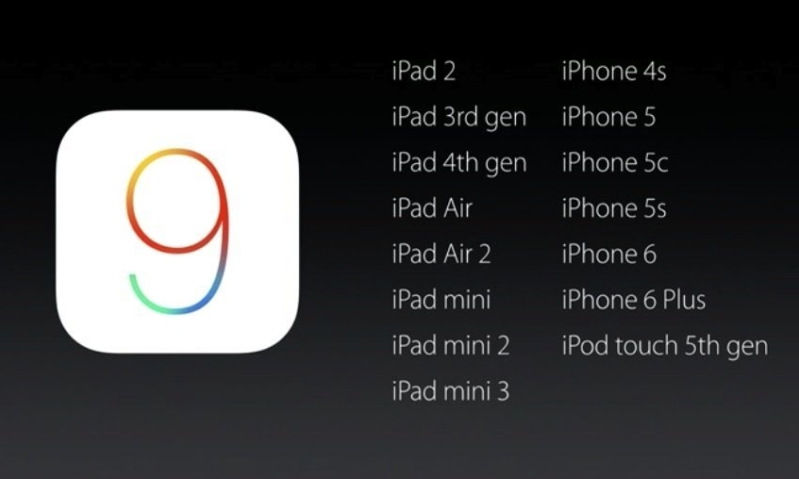
Depending on where you are, you might have Apple iOS 9 for your iPhone, iPad, or iPad Touch now. If you were lucky enough to get a hold of Apple's new operating system now, then there are some hidden features that you should know about that will make your experience on your iDevice even better.
As I mentioned before, the rollout of iOS 9 is different depending where you are. A chart showing the worldwide release has appeared on Redmond Pie, and you should see what city best corresponds to you to see if you can claim the upgrade now. Here are some of the new features, according to CNET and BGR News:
The user can change the video recording resolution by going to the Settings>Phots & Camera> Record Video and select from several options like 720p HD at 30fps, 1080p HD at 30 or even 60 fps. There are even higher fps settings for Slo-mo video.
During video playback, users can pinch to zoom.
iOS9 finally has a Low Power Mode in order to preserve precious battery life.
There is now a "Back" Button. If you are following links or checking notifications between different applications, you can click "Back to previous app" on the top left of the screen.
The keyboard has finally been upgraded so that when the user is typing in all caps, all of the letters on the pop-up keyboard actually go into all capital letters. This has been a long time coming.
Selecting multiple photos and videos is as simple as opening any album, then looking for a Select button on the top right. To go back to an album view, swipe down to dismiss. You can also navigate through photos by sliding one's finger across a thumbnail slider at the bottom of a single photo view.
You can draw on email attachments by just taping and holding the image to bring up a contextual menu. Then just hit Markup and Reply and draw and image or even adding text. Just tap on "Done" to send back a reply.
There is a recommendations feature that can be accessed by swiping left from the home screen in order to see a list of location-based restaurants, shops, bars, gas stations, etc.
Similar to recommendations is a "super-Siri" that Apple was teasing users about before last Wednesday's announcement. This Siri provides its users with key information as well as helpful suggestions even before the user can ask.
The Calendar app is now given a Travel time feature that will tell the user when to leave for his or her next appointment.
Also available is Transit directions, a way of giving users directions via public transit information, like what bus or train to get to a certain location. It is only available in certain locations.
To quickly send a photo or video, just press and hold on the camera icon to bring up the recording. Once the photo or video is made, just insert it into the message.
If you are an Apple user with a newer iPad and 2 GB worth of RAM, there will be a Split View for viewing two applications at a time, side by side. Those that have newer iPads can also enjoy a picture in picture for watching a video or using FaceTime while running some other application.
There have been some updates to Wallet on iOS 9 that include a way of holding credit cards, rewards cards, and membership cards.
The Notes app has been made so the user can take photos from within the Notes app with text, draw and sketch, and even turn a list into a checklist.






