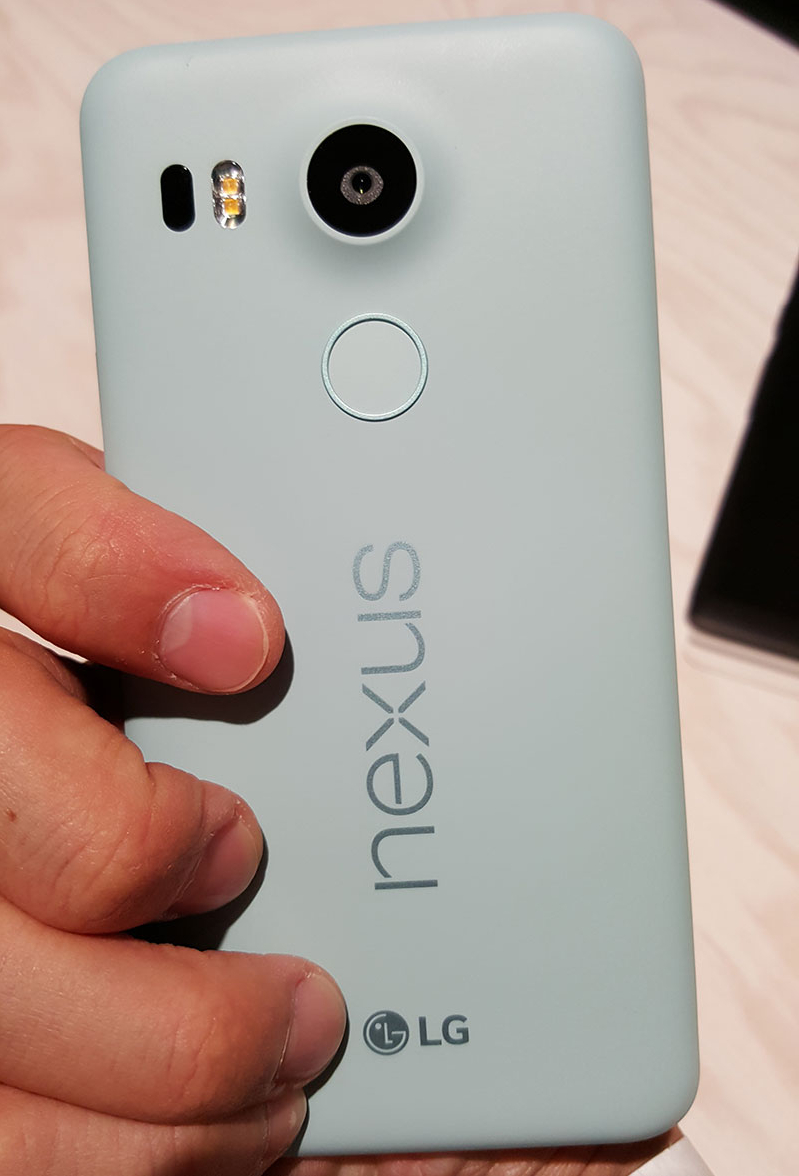
Don’t throw out the Nexus 5X of your just yet. It looks like there is still some mileage left in its aging legs, where a Reddit user claims that the Nexus 5X could very well be in position to support the Daydream VR platform from Google.
This certainly comes across as a surprise, since Google’s Daydream VR official page did describe that Daydream-ready smartphones are on the high end side of things. In other words, Daydream-ready phones ought to come “with high-resolution displays, ultra smooth graphics and high-fidelity sensors for precise head tracking. They’re powered by the new Android 7.0 Nougat.” While the Nexus 5X is certainly rocking to Android 7.0 Nougat, it has not been shortlisted on the Daydream VR site as a handset that is capable of handling all that the world of VR will offer. Rather, only five smartphones have been shown so far, and two of them would be Google’s very own Pixel XL and Pixel devices. The other three handsets hail from Lenovo’s Moto Z, the Moto Z Droid, and the Moto Z Force Droid -- which have picked up Android 7.0 Nougat last month.
So where and how exactly will the Nexus 5X be able to join this hallowed band of devices in terms of playing nice with Google’s Daydream VR platform? Before we continue, do take note that there is no official support from Google, and neither will the smartphone manufacturers offer the same, which means there is no guarantee of it working, either, as long as your device runs on Android 7.0 Nougat. Results might also vary even if you have the same Nexus 5X handset that the Reddit user worked with. However, assuming all of the same steps are followed, you should be home high and dry.
First of all, enable root access on your Nexus 5X. No rooted device, no Daydream VR goodness. Once you have root access for the Nexus 5X, fire up a decent file explorer application, allowing you to hunt down the folders which can be seen with root access. Keep a keen eye out for “/system/etc/permissions/handheld_core_hardware.xml” sans quotes, of course, before adding and /> lines right smack into the root permission tag.
Once you have made the relevant modifications to that particular segment of the file, just reboot your handset so that whatever changes that have been made will kick in. Fingers crossed, you ought to be able to install the Daydream app then, in addition to other apps which were specially made for Daydream VR. This is where you start to look around for the Daydream View headset, or drop hints to those around you on what you would like to see in your Christmas wish list this year.
As it has been tested out to work just fine on the Reddit user’s Nexus 5X, there was another user who commented that the same method when applied, allowed the relatively new LG V20 to function with Daydream as well. I suppose it can be open season on any Android 7.0 Nougat-powered device to test out this method if the lure of Daydream compatibility overcomes your stoic resolution to keep your smartphone’s warranty if it is still valid without enabling root access.






