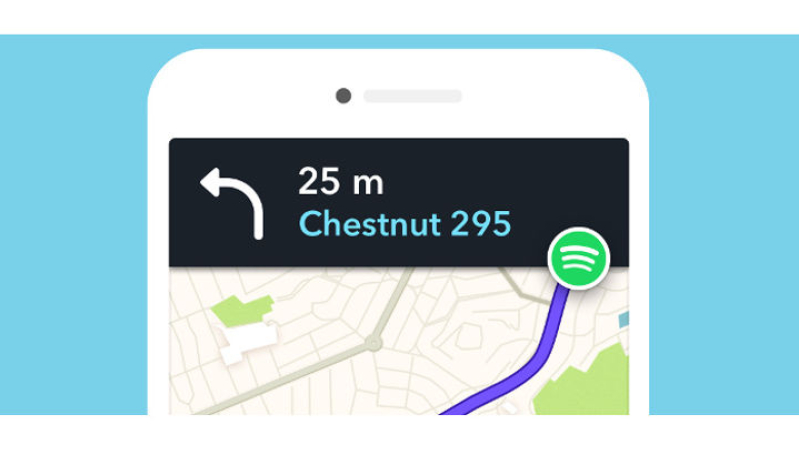
Nobody likes the idea of being stuck in traffic, if at all. It is not only a waste of time, it also adds to the burden of the earth trying to clean itself up while handling a whole lot of greenhouse gas emissions. Music is known to soothe the soul, and with many cases of road rage happening, it is a good idea to have your favorite tunes playing in the background in order to curb any violent tendencies that might erupt when someone cuts into your lane without turning on their signal. Apps have also helped tremendously in recent times to make your commute more pleasant, especially those that help you to navigate from point A to point B within the shortest time possible. For Waze, one of the top 10 most useful Android apps, it looks as though things are going to get better. We have received word that Waze and Spotify are now working with one another. The result of this union?
Waze will be able to support your Spotify playlists as you drive around town, letting you melt the blues away as your favorite band plays in the background. For Spotify users, you will be able to enjoy Waze driving instructions within, now how about that for a symbiosis that keeps everyone happy? These two services will now be available within each company’s respective app. In order to fully appreciate this partnership, you will need to ensure that both Waze and Spotify apps are installed on your device before taking advantage of this mutually beneficial synergy.
Do bear in mind that this seamless form of integration is available for the Android platform only as at press time. So far, neither Waze nor Spotify have stepped forward to mention that this new feature will appear on the hugely popular iOS platform, but we believe that it should simply be a matter of time before that happens. The availability of such service will roll out in stages, so if you do not see it appear on your Android device, a dose of patience is required. It ought to be able to make an appearance in a few weeks’ time, somewhat akin to an OTA (Over The Air) system update release.
How do you know that your Waze app now supports Spotify playlists? When you drive around with Waze, there will be a Spotify icon that appears within the app itself. All that you need to do is to tap on it, and the last played song on Spotify will begin to play on its own. If that is not what you feel like listening to at the moment, just choose between your playlists and you’re good to go. Bear in mind that this functionality will apply only to playlists, so any songs that are not part of the listed playlists will need you to make the necessary modifications via the Spotify app itself.
Vice versa for Spotify: a Waze icon would appear at the top of the device, where tapping on it will let you set up your navigation route within Spotify. Along the way, you will be prompted by Waze for navigation directions. This is a test of your listening skill, since you will not have the benefit of a live map and other Waze-specific features, including reporting road conditions for other Wazers.






