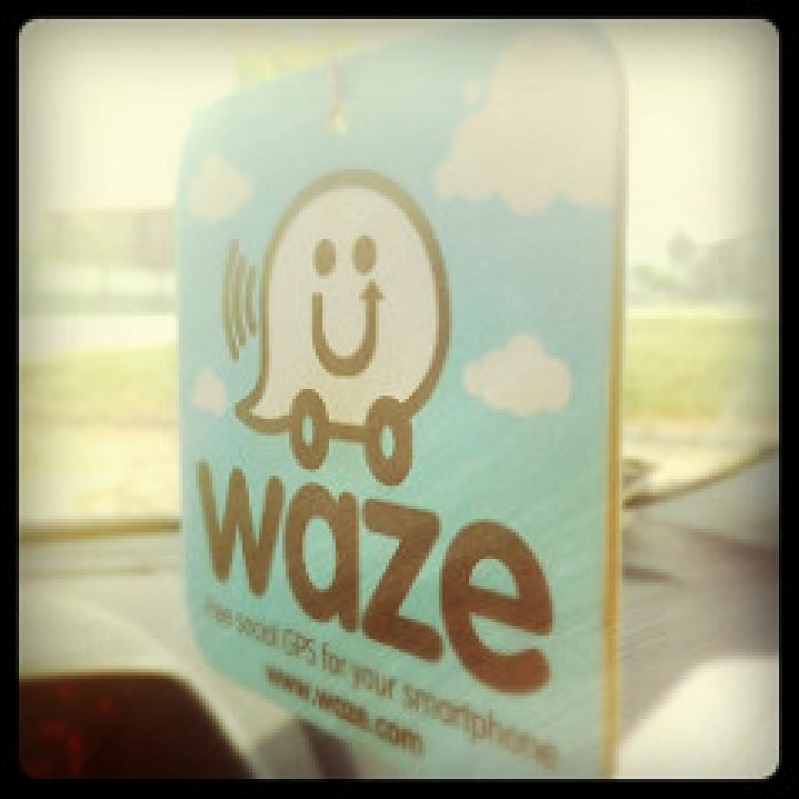
With tons of Android apps available for free, it's tough to choose. You can't download them all on your Android device that has limited storage. It's time to get everything organized. Use apps that can help you get through your daily tasks. Here are among the most useful Android apps that will make your life a little easier.
Google Keep
If you often take down notes or prepare shopping lists, you should download Google Keep. What sets it apart from other apps that offer the same service is the fact that it enables user collaboration. It works like the Google Docs and Google Sheets. Not only are you able to share your notes, you can also let your family or friends edit your lists. You can even watch them doing that. You can access your notes from any Android devices since they are being saved online.
Another cool feature is searching your notes by color or other attributes that include those that are shared, have a reminder, image or audio, and are lists. According to Popular Mechanics, it can also transcribe audio notes. The system requirement is at least an Android 4.0 Ice Cream.
1Weather
Though there are already a number of weather apps, the 1Weather app is one of the most popular and useful. It has a user-friendly interface that provides convenience to users. Its simple design is probably 1Weather's best asset. Like any other weather apps, it monitors weather forecasts. In addition, it also has a variety of widgets you can choose from. The "tabbed" widget allows users to select between hourly, daily and extended forecasts.
What's also great about 1Weather is it is supported by Daydream, DashClock and Android Wear. Furthermore, you won't have to worry which language you are using since it available in more than 25 different languages, according to Android Authority.
Yelp
If you have finished shopping and the weather is good, it may be time to grab a bite somewhere near you. Yelp will help you in finding the best restaurant to dine in. Or if you are feeling lazy, you can use the app to make a reservation. Once you are already full, you might want to shop for more items. You can access the Yelp app and look for the best deals that you can get. The app has a 4.3 average rating and over 100 million reviews of businesses.
Chrome Remote Desktop
Given that most people are using Google's Chrome browser, it makes a lot of sense to install the Chrome Remote Desktop app from the Chrome Web Store. If you own a PC or Mac, do just that and you will be able to view and work on your desktop even when you are actually using an Android device. It's really convenient for people who are always on the go but can't take their PC or Mac with them. You are required to set up a PIN to securely access your computers. The app on the Android phone or tablet will help you connect with your online computer at home.
Microsoft Office Mobile
While the desktop is accessible through the Chrome Remote Desktop app, the Microsoft Office Mobile app let users view and edit Office files on Android devices. Just as long as your documents are stored on Microsoft's OneDrive cloud service, you can open them from "virtually anywhere". The new Word, Excel and PowerPoint apps are supported by devices with versions of Android from 4.4 and up. Microsoft replaced the old Office Mobile app that runs on versions prior to Android 4.4.
Google Calendar
As far as calendar app is concerned, the beloved Sunrise Calendar would have taken this spot. But with its demise, there should be a good alternative for Android device owners. In fact, there is actually one and it is by Google. 1Weather is designed with a simple but easy to navigate user interface, this is what Google Calendar also offers. Depending on how you want to view your schedule, you can quickly switch from daily, weekly and monthly. It's also not a hassle to add reminders and set up to-do list for your events. It also syncs the events from your Gmail to the calendar.
Waze
The Waze app is probably one of the most useful navigation apps out there. Perhaps, even better than the Google Maps. It does not only provide real-time road and traffic updates. Waze takes pride in its community-based approach. Users can rely on each other for reports of road closures, accident areas, police traps and other hazards that you should keep out off. Instead of getting stuck in a traffic, you can take an alternative route. So far, it has a 4.6 average rating in Google Play Store.
Mint
When it comes to managing and tracking your finances and money, the Mint app will help you in many ways. Besides being able to check your accounts, credit cards, savings and other finances, you also get tips on how to save your money and reduce fees. You won't have to manually keep count of how much you have spent or how much you have left in the bank. Bank transactions are automatically added and categorized.
If you are using a tablet, the offline view is enabled for your personal finances. You can also access your Mint account from any Android devices or Web. All your information will be synced. Over 20 million have already downloaded the app and it has a 4.3 average rating in Play Store.
AirDroid
The AirDroid app is for users who want to access their Android devices on the Web, PC or Mac. By creating a wireless connection between the two platforms, you can share files, photos, music and video from your computer. Though the best thing about this app is its call and text capability. To put it simply, you can send an SMS message through your PC.
It should be noted that the popular Android app was recently found to be vulnerable to attack by hackers, according to the research firm Zimperium. The app's developer Sand Studio is yet to release a patch for this security flaws.
Wunderlist
The Wunderlist app lets you create lists and share it with your family, friends and colleagues. Since it syncs with the devices you are using, you can access it from anywhere. It kind of works like the Google Calendar too. You can add reminders, add due dates and create sub-tasks. Your lists are also neatly organized. The app allows users to assign others with tasks and attach work files such as PDF and presentations.
Make sure you have enough storage on your Android devices before you download these apps. They should also be supported by the version of Android mobile OS you are using.






