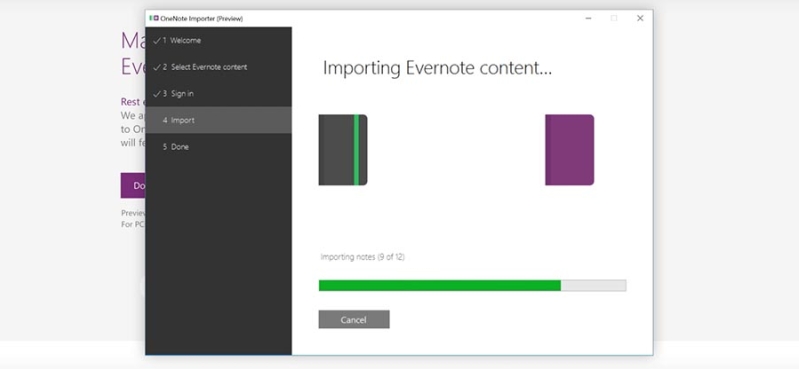
Microsoft launches an OneNote importer tool that is designed to import Evernote notes. The switch tool is set to be available on Mac computer, Windows tablet, and all of iOS and Android mobile devices. Now, we'll give you details on how to transfer OneNote files to Evernote.
According to Windows official blogsite, the toll will be available initially on Windows, and the Mac version will come shortly. The Microsoft's new tool is compatible with Windows 7 or later PCs. It is recommended that users have Evernote for Windows installed to speed up the migration.
The Redmond-based tech giant hopes that the switch tool will lure Evernote users to OneNote. Interested users can download the new OneNote importer tool from the company's OneNote website.
Computer World reported the whole import process typically takes less less than 15 minutes for a user with 1,200 Evernote notes. However, the tool couldn't import some media files, such as large attachments that are 50MB+.
Interestingly, the tool enables users to preserve Evernote tags and use them as a way to organize contents in OneNote. For Evernote notes that have multiple tags, the tool uses the first tag to determine where to place the notes. To put it simply, the tool doesn't create OneNote notes from a single Evernote file that have multiple tags. Users can choose to transfer the notes themselves and exclude the notebooks.
People with lots of media files may probably wait for Microsoft to improve the tool. The Redmond-based company expects to hear from users after launching the beta program. The feedbacks will be used to improve the switch tool.
Darren Austin, OneNote's director of product management, said the OneNote's design could also have some improvements in the next months to come. Some users criticized the application's design. The director also pointed out that they will make OneNote appealing for both people who want organized notebooks and those who want less structure.
One of the key differences between OneNote and Evernote is the design. OneNote appears like a physical notebook with tabbed sections, while Evernote is vastly different. The latter has notebooks that can contain files.
As of now, the Evernote importer is only available for Windows. Once users have transferred their notebooks to OneNote, their notes can be viewed from any OneNote client --- on the Web, iOS, Android, Windows Mobile or Mac OS.







