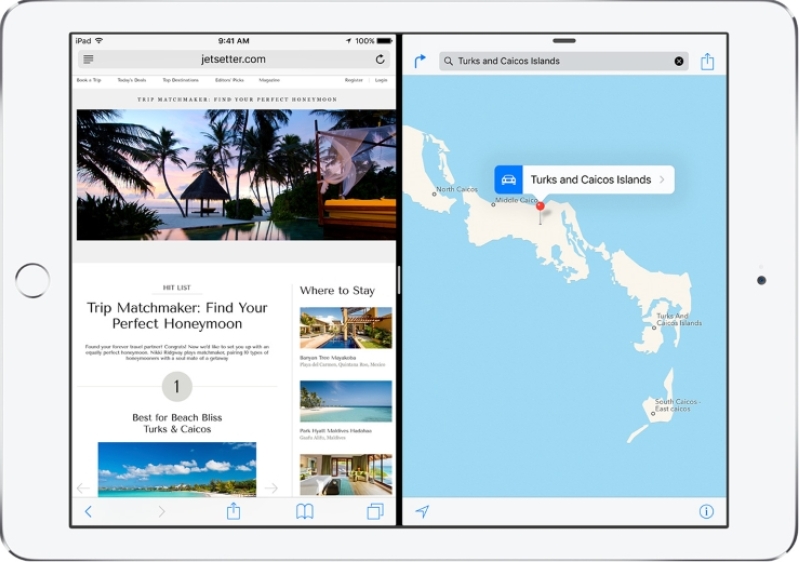
When the iOS 9 update was announced, one of the promised features would be an improvement to YouTube with such features as Slide Over and Split View. These new features have become available for use, and this is details on YouTube's new iPad App upgrade.
According to PCMag, the latest version of YouTube for the iPad arrived last Tuesday, one day after Apple's big announcement of the new Apple Watch accessories, the smaller iPhone SE, and the smaller 9.7 inch iPad Pro. With this latest version of YouTube came some new features that will be especially beneficial for iPad users: Split View and Slide Over.
Split View is just as the name implies, a way to display two apps side by side. It is most certainly helpful for users of the iPad as most users of a desktop or laptop, such as myself, are in the habit of watching YouTube videos (or other types of videos) while checking email or Facebook on my computer. In other words, it looks like the iPad is embracing the lifestyles that most users have in this era of smart devices.
The Split View might seem like a very simple program to implement, and it probably is. However, one of the weaknesses of a tablet is that it doesn't have a lot of room for multitasking like a laptop/desktop does. There are some users, including myself, who are not comfortable doing work on a tablet because it would take a lot longer to use programs on it. On my laptop, I open windows in my browser, and I adjust them to fit my screen.
However, even on the iPad Pro, with its 12-inch screen, it is a little difficult to work with multitasking as the interface does not allow for this. Split View has changed that, as now users can look at other apps besides the primary one they are working on. This is a good step for making a tablet a true workstation for all users, but perhaps Split view could use another split. As The Verge has reported, there is no picture in picture.
As for the other feature, Slide Over, Apple said in its developer forum that it "provides a user-invoked overlay view on the right side of the screen that lets a user pick a secondary app to view and interact with." It will provide less screen space and allows the viewer to overlay Slide Over supported apps on those that do not. For example, if you want to pause a video in order to check on another application, it will not close you out of the program.
There is also a user interface fix brought to the YouTube app on the iPad as the home tabs are finally moving to the navigation bar when the tablet is in landscape mode. Some iPad users might have noticed that this prevented URLs form opening in video descriptions on your iPad.
It should be known that Slide Over works on Apple tablets as far back as the original iPad Air and iPad mini 2, while Split View only works on the iPad Air 2, iPad mini 4, and both iPad Pro models.






